"Thanks to Eitje we can stay connected with everyone at our hotels and use the app as a central communication tool."

Damy Sistermans
People & Culture Officer - Zien Group

Customer Support
Personal support within 1 minute.
Our support team is always ready to help you. This way you’ll never get stuck and you can provide input for the software.
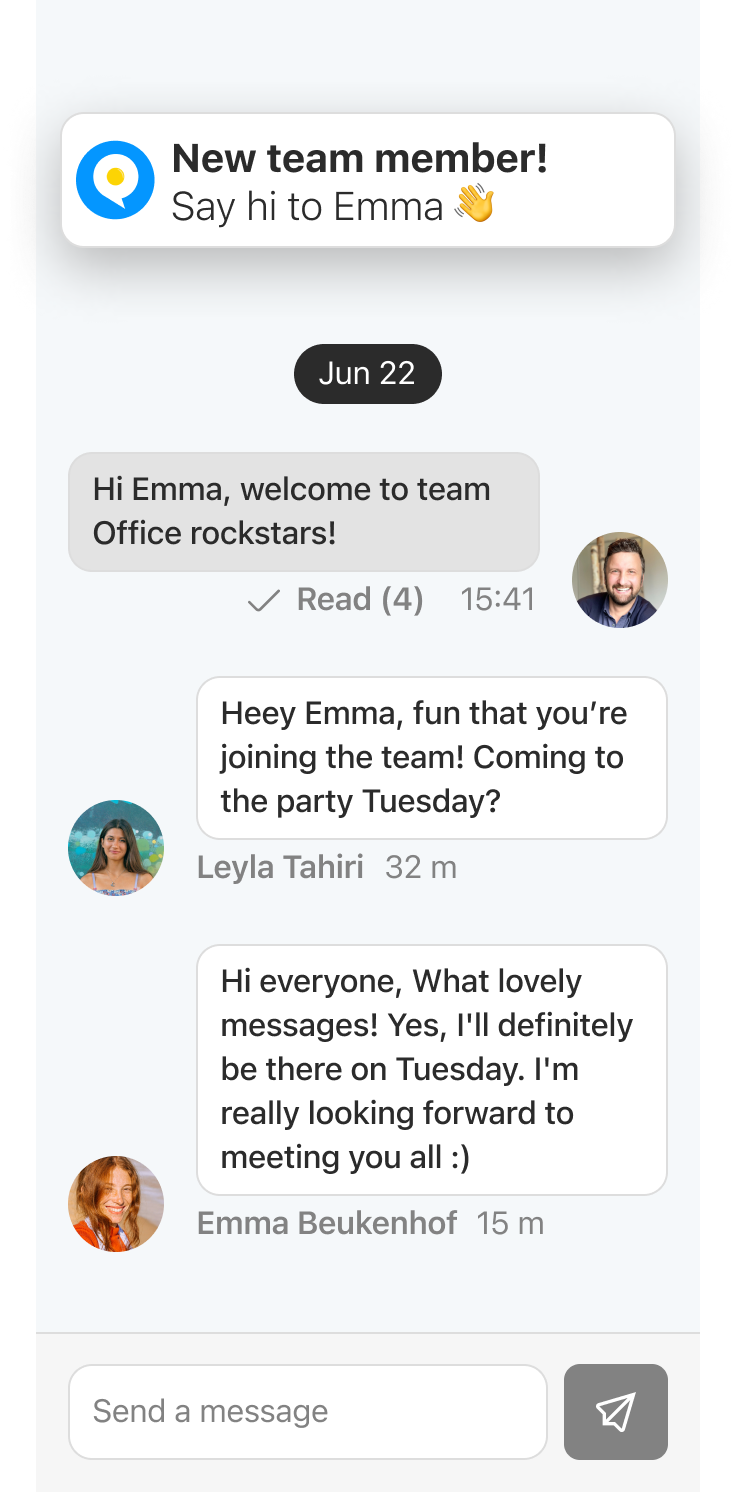
"With Eitje, we create our own work environment for all our delivery personnel. Our planning and communication with the team all happen through Eitje, and fortunately, no longer through WhatsApp."
John Martens
Director of Operations - Doorb
Birthday reminders
Get a notification when it’s almost someone’s birthday,
Push notifications
Receive a notification every time there’s a new post.
Attendance
Team members let you know if they’ll be at an event.
Media & files
Share photos, videos and polls with each other.
Polls
Team members can vote on polls.
Share manuals
Share manuals directly in the news feed of your team.
Filter news
Precisely define which messages you want to view.
Drafts
Save posts as a draft and continue editing later.
Schedule publication
Define when a post will be shared with the team.
Frequently asked questions
Why are your integrations free?
How do you calculate the monthly invoice amount?
Are there any discounts?
What differentiates Eitje from other staff scheduling software?
How do I import team members from our HR systeem into Eitje?
Can I try Eitje for free?
Do you need payment details for the trial period?
Is Eitje cancellable on a monthly basis?














